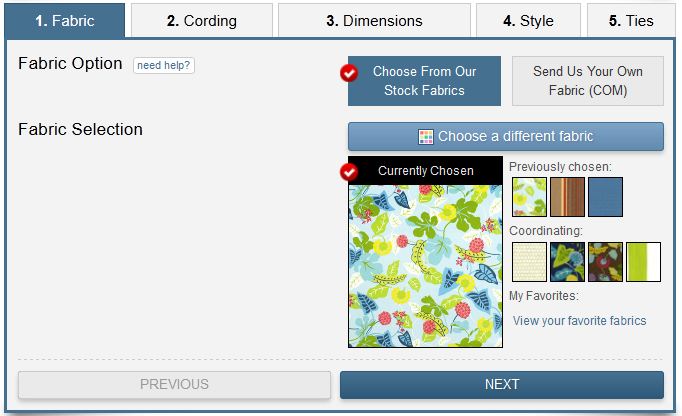When you think about home décor, technology is probably not the first thing that comes to mind. But here at Cushion Source, it’s something we think about constantly.

Until recently, customers could only see a fabric swatch when ordering their custom cushions. It was a gamble whether the fabric would look beautiful on a certain type or shape of cushion, and understanding the many options and coordinating fabrics available was challenging.
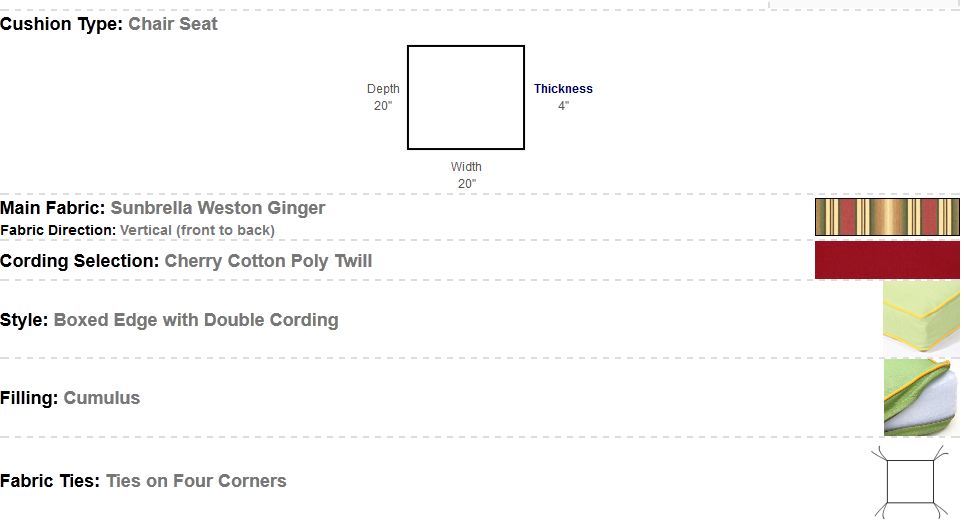
A better way to order custom cushions was needed, and Cushion Source provides an innovative solution.
Now, by using state-of-the-art software, Cushion Source gives its customers the opportunity to instantly see their cushion or pillow design on their screen. Not offered by any other custom cushion manufacturer, this technology takes the guessing, hoping and fingers-crossing out of the buying process.
With hundreds upon hundreds of fabric choices and many additional features such as welting, ties and buttons, our customers are encouraged to browse through all of the options and get inspired!
Through the use of dynamic imaging tools by Adobe Scene 7, customers can turn a virtual “blank slate” product into a stylish and personalized addition to their home decor.
Let’s design a cushion for patio chairs that are used on a backyard deck.
After selecting the type of cushion — bench, window seat, chair, ottoman, etc. — your first step in creating your own design is choosing your fabric. Cushion Source offers hundreds of high-quality fabrics, making this step in the process the most fun!

While this cushion, featuring default fabric Sunbrella Sky Blue and default welting Sunbrella Natural, isn’t what I want to outfit my patio, it will soon become a design I can take pride in.

For our Chair Cushion’s fabric, we chose the vibrant and versatile Sunbrella Davidson Redwood, which is ideal for outdoor use and also stylish. It looks beautiful, but now I’m thinking about something with a floral touch.

Now I’m having fun! Baja Floral Turquoise from Robert Allen features a bright, spring-like floral theme. But I’ve only begun to explore Cushion Source’s selection of fabrics, and I want to see what else is in store.
It’s easy to view and alternate between current and past fabrics I’ve browsed, and I can also view fabrics that coordinate with each choice. Every time I click a fabric thumbnail image, my cushion instantly changes to that fabric.

“Sunscape Tropic,” the third thumbnail in the coordinating fabric options, is also from Robert Allen. It is similar in style but gives the cushion a completely different look. This style will look great on my patio furniture.
Next, it’s time to select my optional welting (sometimes called “cording” or “piping”). Very similar to my main fabric selection, the welting fabric is selected by clicking “Choose a Different Welting.”

“Macaw” by Sunbrella is the perfect complement for the selected cushion fabric.
The next step is to input dimensions. (Measuring tips are displayed on-screen, and more detailed instructions for each cushion and furniture type are also available at Cushion Source.)
Choose your fill type on the following screen — Cumulus for outdoor or indoor use, or foam for indoor use only.
For this type of cushion, joining options are available. You can select whether to have your cushion made with a classic pinched connection or with a joining piece, or choose to have them made separately (unconnected).
Selected dimensions, fill type and joining options won’t show up as changes in the product image, but it will be recorded in your order.
As the last step in the designing process, you have the option of adding ties to your cushion.

Ties positioned at the top of the back cushion and the back of the seat cushion will allow the cushions to stay perfectly in place on patio furniture.
Utilizing the latest dynamic imaging technology, we are able to visualize this cushion and how it will look on the patio chairs. The Scene 7 technology is a giant leap forward for custom ordering online. With an average order process and manufacturing time of 15 business days, your Cushion Source order will arrive at your door soon, and it’ll look just like the one-of-a-kind design you created online!
Are you ready to begin designing your own custom cushions using Cushion Source’s exclusive technology? Get creative! Get inspired!